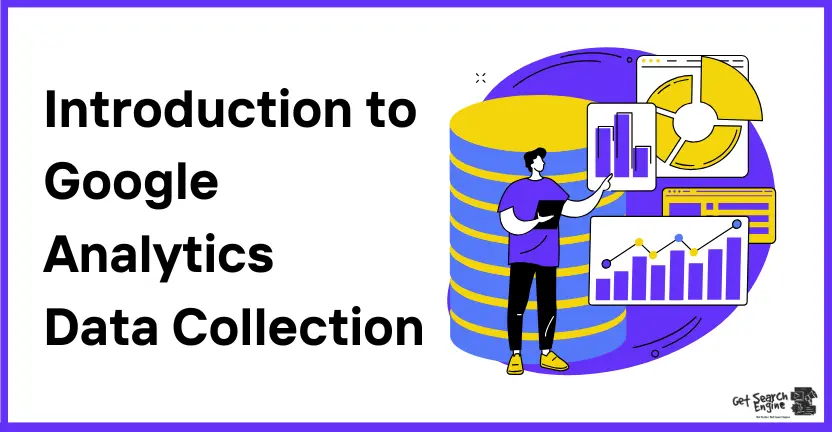GA4 doesn’t “track pages,” it captures events. Each hit carries parameters (URL, source, device, consent state), and that’s the foundation of Google Analytics data. You deploy one tag (gtag.js or GTM), GA4 auto-collects essentials (page_view, scrolls, outbound clicks), and you add business events as needed. Consent Mode tells GA4 what’s allowed; when consent is limited, GA4 may model outcomes so reporting still works, flagging that matters for decisions.
This guide explains how Google Analytics collects data in plain English: events and parameters, Enhanced Measurement, tag choices, and privacy controls. You’ll see what GA4 does and doesn’t store, why duplicates or wrong IDs break collection, and how to verify in Realtime/DebugView before you build dashboards. Clean collection first; fancy charts later.
Google Analytics Data Model (GA4)
GA4 flips the Google Analytics data model: everything is an event. An event records something that happened; parameters add details. Users trigger events; sessions group those events by time and context.
Start with defaults. GA4 auto-sends page_view with parameters like page_location (URL), page_referrer, and page_title. Turn on Enhanced Measurement to auto-capture scrolls, outbound clicks, site search, file downloads, and video engagement, no custom code for most sites.
Scopes matter.
- Event scope: values attached to a single hit (e.g., content_group, video_title).
- User scope: attributes that persist for a user (e.g., logged_in = true).
Pick the right scope before reporting, or your numbers won’t line up.
Custom needs?
Send extra parameters via GTM/gtag, then register them as custom definitions so they appear in reports and Explorations. That’s practical Google Analytics data collection: event fires → parameters ride along → definitions make them queryable.
Think spreadsheet: dimensions (from parameters) describe rows; metrics count outcomes. Master event → parameter → scope, and GA4 reports start making business sense.
How Does Google Analytics Collect Data from a Website?
Two viable paths for tagging, and one rule: pick one.
gtag.js (direct install): Paste the GA4 snippet before </head> on your global layout. Fast, minimal moving parts. Harder to manage at scale (multiple events, environments, teams).
Google Tag Manager (GTM): Load one GTM container, add a GA4 Configuration tag (All Pages), and event tags in GTM. Versioning, preview, environments, and permissions make ongoing data collection in Google Analytics safer.
Single source of truth: Use gtag or GTM, not both. Double-tagging inflates sessions/events. Disable theme/plugins that auto-inject GA if you deploy GTM.
SPAs & routers: Traditional page loads are rare on SPAs. Ensure route changes trigger page_view (GTM History Change trigger or manual gtag(‘event’, ‘page_view’,…)). That’s how Google Analytics collects data from a website that doesn’t reload.
Checklist: Global load in <head>; one Measurement ID; no duplicates; test with Tag Assistant; confirm Realtime/DebugView fires on navigation.
What Data Does Google Analytics Collect in GA4?
GA4 captures behavior, context, and outcomes, not personal details. So what data does Google Analytics collect?
Context & device
- Device category, OS, browser, screen size.
- Geo at coarse levels (country/region/city from IP; stored anonymized).
- Language, app/web stream, engagement time.
Page & navigation
- URL (page_location), referrer, page title, route changes (SPAs).
- Landing page, outbound clicks, file downloads, site search queries (when configured).
Engagement & events
- page_view, scroll, click, video_*, view_search_results.
- Custom business events (e.g., generate_lead, start_checkout).
Ecommerce
- Purchases with items, quantity, value, currency; add_to_cart, view_item, refunds.
What GA4 doesn’t store by default
- Names, emails, phone numbers, exact IP addresses, or other PII. Sending PII violates policy. That’s the boundary for Google Analytics, and what data is collected.
Modeling & thresholds: With Consent Mode or low volumes, GA4 may model conversions and threshold rows to protect privacy. Small slices can look rounded or hidden, aggregate before deciding.
Bottom line: GA4 records event context and outcomes you can act on, while excluding PII. Configure Enhanced Measurement and business events to match what you actually need to measure.
GA4 Enhanced Measurement
Enhanced Measurement turns on useful tracking without custom code. Once your tag loads, GA4 can auto-capture:
- Scrolls (fires near 90% depth)
- Outbound clicks (links to other domains)
- File downloads (PDF, CSV, etc.)
- Site search (set your query parameter, e.g., s or q)
- Video engagement (YouTube starts, progress, completes)
- Page views (including SPA route changes)
Use it as a baseline for Google Analytics data, then trim noise. Toggle off features that misfire on your stack (e.g., custom routers double-firing page views, faux “downloads” from query-string links). For site search, add your query parameter so GA4 records actual keywords, not empty events.
Two quick rules for clean Google Analytics website metrics:
- Don’t rely on auto events for revenue or key conversions, define business events explicitly.
- Verify in Realtime/DebugView after every template or script change. Enhanced Measurement saves time, but deliberate events make reports trustworthy.
Does Google Analytics Collect Personal Data?
Short answer: GA4 is designed not to store PII. IP anonymization is on by default, and policies prohibit sending names, emails, phone numbers, or exact identifiers. If you pass PII in URLs or events, you’re out of compliance, strip it before collection. So, does Google Analytics collect personal data? Not by design; only if you send it (don’t).
Consent Mode controls what’s captured when a user declines tracking:
- analytics_storage governs GA4 measurement.
- ad_storage governs ads, remarketing, and attribution.
With consent denied, GA4 limits cookies and may model conversions/traffic to fill blind spots. Expect higher uncertainty at low volumes.
Regional configs matter. Use geo rules to load Consent Mode defaults per country/state, then update on banner choice. Document your purposes and retention settings.
One common quiz: Google Analytics cannot collect data from which systems by default? Anything off-site or server-side you haven’t tagged, offline CRMs, call systems, POS, won’t flow into GA4 unless you integrate (e.g., server tagging, import, or BigQuery join).
Bottom line: collect the minimum, honor consent, avoid PII, and annotate when modeling is active so stakeholders read numbers correctly.
GA4 Data Streams
A data stream is GA4’s intake pipe. You’ll create one Web stream for your site (Measurement ID starts with G-…) and App streams for iOS/Android (via Firebase; IDs start APP-…). Events flow from each stream into the same property; parameters carry context (URL, device, campaign). For cross-platform rollups, use consistent event names/parameters and link Firebase so app events align with web.
Naming hygiene: Web – domain.com, iOS – AppName, Android – AppName. Keep environments separate (Prod vs Staging) to protect your Google Analytics data.
Your source of truth lives at the property level; streams are inputs. If you split brands/regions, create separate properties; if you split platforms, keep them as streams unless privacy demands isolation. This is clean Google Analytics data collection: clear streams, consistent events, one property to report from.
Why Google Analytics Is Not Collecting Data?
- Wrong Measurement ID: View Source/Tag Assistant; match on-page ID to Data Stream.
- Duplicate tags: GTM and theme/plugin gtag firing. Keep one path.
- Consent blocking: No consent → no cookies. Implement Consent Mode; test denied/accepted states.
- CSP issues: Content Security Policy blocks GA scripts. Whitelist https://www.googletagmanager.com and https://www.google-analytics.com.
- Ad-blockers: Use a clean browser/profile; expect some loss from blockers.
- SPA route misses: Fire page_view on History/route changes (GTM History trigger or manual gtag).
- 404/redirects: Tags stripped on error pages or after redirects; ensure snippet loads on all templates.
- Timezone/report lag: Realtime is instant; standard reports follow property timezone and can delay.
After restoring collection, build a tiny proof: Realtime + DebugView screenshots, then a 7-day overview, this is how to collect data from Google Analytics you can trust. Need external analysis? Later, export Google Analytics data to Sheets/BigQuery for deeper QA.
Dimensions and Metrics in GA4
Collection is step one; decisions come from pairing descriptors with numbers. Dimensions describe (page, source, device). Metrics measure (users, sessions, conversions). In dimensions and metrics in ga4, you always analyze a metric by a dimension.
Start with high-signal ga4 metrics:
- Engaged sessions and Engagement rate for content/UX quality.
- Conversions (your success events) and Revenue for performance.
- Active users trend for audience momentum.
Then pick the breakdown that changes action:
- Source/Medium to shift budget toward channels with lower CPA.
- Session default channel group for clean exec rollups.
- Landing page (and variant query strings) to spot winners/losers fast.
- Device category to isolate mobile friction.
Workflow:
- Form a question (“Which channels drive engaged traffic to key pages?”).
- Choose one primary dimension (Source/Medium).
- Add one decision metric (Engaged sessions, Conversions).
- Only add a secondary dimension to explain a clear pattern.
If the slice doesn’t alter your next move, zoom out. Decisions beat dashboards.
Custom Dimensions and Metrics in GA4
Create custom fields when default reports can’t answer your question. Common wins:
- Content group (Hub, BOFU, Docs) to see which topics convert.
- Plan tier (Free, Pro, Enterprise) to track upgrade paths.
- Logged-in status to separate customers from prospects.
- Lead quality (MQL/SQL) to judge traffic beyond raw submits.
Implementation (short and sane):
- Send a parameter with your event (e.g., content_group, plan_tier) via GTM/gtag.
- Register it in Admin → Custom definitions (name, description).
- Choose scope: event (per hit) or user (persists for that user).
- Publish. Definitions aren’t retroactive.
Validate before trusting:
- Trigger a test in Realtime/DebugView and confirm the parameter value.
- Build a quick Exploration to see rows populate.
This is the essence of ga4 custom dimensions and metrics: ship parameters that mirror business concepts, register them cleanly, then report. Keep a shared glossary for all Google Analytics custom dimensions so teams interpret them the same way.
How to Collect Data from Google Analytics and Export It?
Start simple: in any GA4 report, use Share → Download to export CSV or Sheets. For repeatable pulls, build Explorations, then export the table you need, this is practical how to collect data from Google Analytics without engineering.
For scale, link BigQuery (free for GA4 standard). You’ll stream events to a warehouse, join with CRM/ad data, and schedule SQL or BI dashboards.
APIs: use the GA4 Data API for automated extracts to your pipeline or notebooks.
When to export Google Analytics data: deep cohort/LTV analysis, cross-channel attribution checks, or reconciling modeled/thresholded reports. Always keep a small data dictionary (dimensions, metrics, filters) with each export so results stay reproducible.
Conclusion: Clean Collection First, Fancy Dashboards Later
Tag once (GTM or gtag), confirm consent behavior, and verify events in Realtime/DebugView. That’s the core of how Google Analytics collects data you can trust. Only then pick KPIs, slices, and exports. When your Google Analytics data is clean, decisions get easy. Next, deepen your reporting with our GA4 dimensions and metrics guide, choose the right breakdowns, keep a tight KPI set, and iterate monthly.
Frequently Asked Questions
How does Google Analytics collect data on SPAs?
What data does Google Analytics collect by default?
Does Google Analytics collect personal data?
Why is Realtime empty after setup?
How to export Google Analytics data to BigQuery?